
- Public Sector
- Web
- MS Dynamics
FreshWorks implemented a solution which allows the Ministry of Education to more easily administer funding, manage payments and perform audits for independent schools in B.C.
Developed for

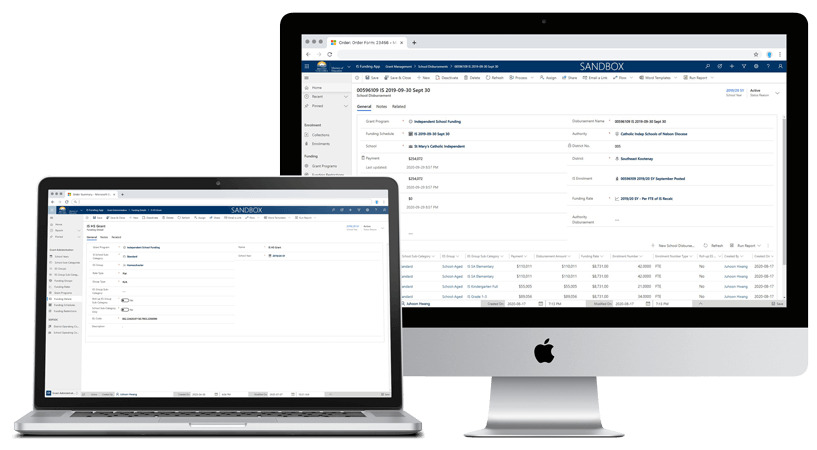
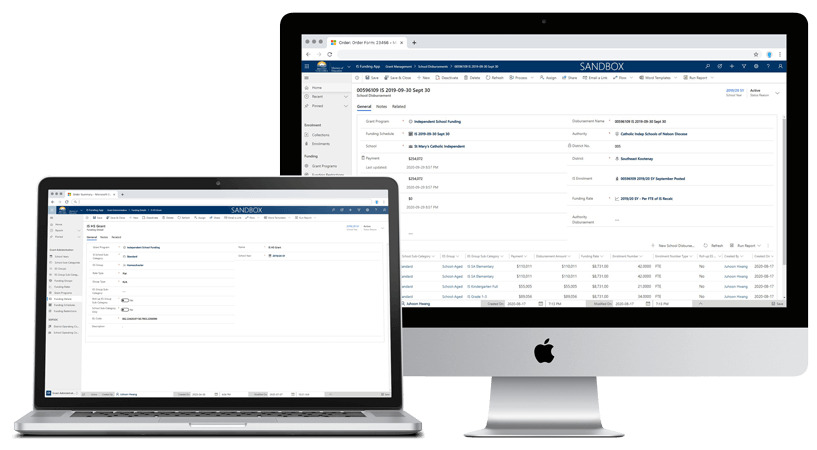

Project Summary
The Independent Schools Funding System is a modern grant management and disbursement solution that enables the Ministry of Education to administer funding, manage payments and perform audits for eligible independent schools in B.C. FreshWorks developed the Microsoft Dynamics solution after receiving the contract award through the B.C. Digital Marketplace using the Sprint With Us procurement process.
- The software boosts internal efficiency by removing manual processes and automating workflows with PowerAutomate
- The model-driven Microsoft Dynamics solution uses PowerApps to provide a responsive interface for the back end data.
- Despite COVID-19, the system launched in time for the 2020 school year.
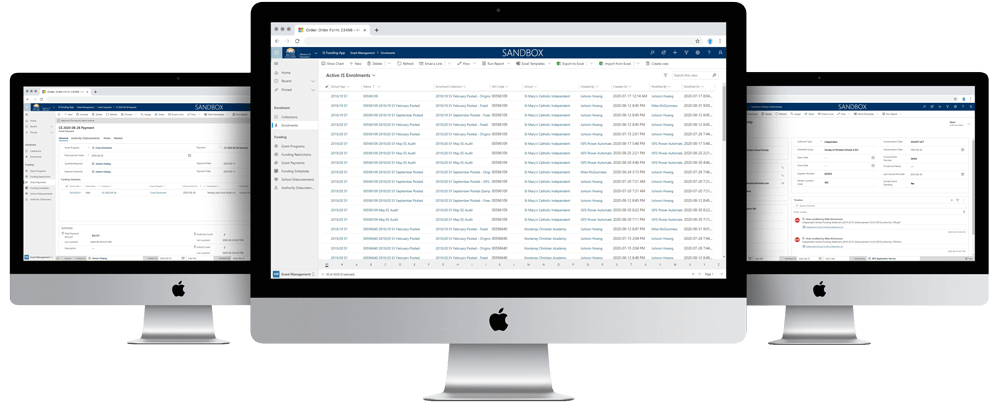
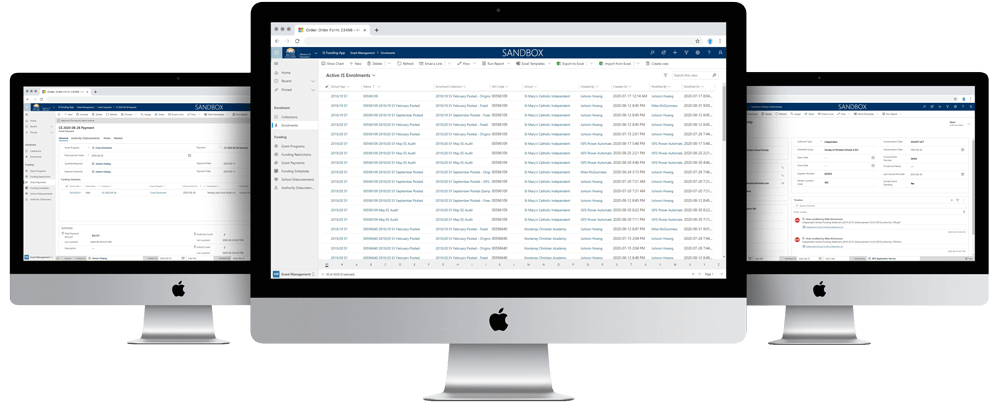
The Challenges
In British Columbia, eligible independent schools receive government funding at a percentage of their local public school district rate. Up until 2020, the Ministry of Education used the Independent Schools Information System (ISIS) to administer funding and manage payments, grants and audits. However, the legacy software was nearing its end of life and relied heavily on manual processes which stunted efficiency and increased costs.
Legacy Software
The ministry had built the system with OpenVMS as its operating system to supply key information for school funding. Historically, OpenVMS had been the operating system of choice for many ministries, hospitals, banks, and large-scale organizations across Canada. By 2020, the platform needed to be replaced by a new system as it would no longer be supported by the OCIO as of 2021.
Increased Enrollment
The enrollment in independent schools is steadily increasing. Between 2001 and 2019, independent schools saw a 45.6% increase in enrollments. To support the growing volume of independent schools, the ministry staff required a more robust system that could boost the efficiency of its internal processes.
Manual Processes
The Ministry of Education also needed to automate a number of grant, funding, and disbursement processes through digital tools, enabling staff to spend less time on manual paperwork and Excel spreadsheets.
The Goals
It was imperative that the new solution offered an excellent user experience for both employees of independent schools as well as ministry staff. This boiled down to six distinct goals:
- Improve productivity of the Independent School Grant Funding process by providing flexibility to manage Grant Calculations and Allocations.
- Streamline the grant funding and forecasting process.
- Improve the data accessibility for ministry and independent school authorities.
- Improve reliability, accuracy, and accountability.
- Eliminate manual processes that are prone to errors and inaccuracies.
- Ability to generate various business reports.
The Process
Inception Phase
To begin, our team gathered requirements by performing desk and UX research in the form of stakeholder interviews. In order to design an intuitive solution, it is imperative that the user’s pain points and challenges are well understood. All requirements were captured as user stories in Jira and the architecture, test strategy, and released plan were documented in Confluence. The inception phase concluded with a presentation to the ministry and the delivery of a project roadmap to align stakeholder requirements.
Construction Phase
The project was completed in a Disciplined Agile manner and the ministry received demonstrations of the software at the end of each sprint. The application data model was designed to share relevant data with the ministries’ net new Capital Asset Planning System, which FreshWorks also implemented. To confirm commitment, our team delivered a working alpha release as a prototype of the final product.
Transition Phase
After integrating ministry feedback, the team began the release of the incremental builds. The system was deployed on various ministry environments (development, test, UAT, production) and tested for production readiness. In addition, the team delivered detailed documentation for the production release and performed knowledge transfer to ensure the ministry understood the context, research, designs, architecture, and technologies of the new system.
The Solution
A modern grant management and disbursement solution (ISFS) that meets the current and future business needs of Independent School funding.
The distinctive yet unified user interface enables a seamless experience. The system also utilizes Dynamics to its full potential and maintains a ratio of configuration to customization of roughly 80/20.
The Features
Microsoft Dynamics
Microsoft Dynamics combines the ERP, CRM, and Office into one cloud-based experience on a common data model, providing the Ministry of Education with a people-centric platform that makes employees’ daily work easier. The practical functionality of Microsoft Dynamics allows internal staff to be more productive and knowledgeable. They have access to both the insights they need to make the best decisions and the tools they need to do their best work. The customized Microsoft Dynamics Software for Funding Management also offers the Ministry of Education deeper insight into planning, forecasting, and disbursements of funds to the independent schools in the province.
School-level data is conveniently organized through grouping to prevent “information overload” — presenting so much data that you leave the user confused or unable to make a decision. This structuring empowers the user to take action and eliminate wasted time in the decision-making process. Data management at the school level enables users to view various data from within the platform, such as authorities, information about schools, and school districts. Users can now view collections of groups under sub-categories, including Independent Schools, First Nations schools, and more. To effectively capture the large amount of data (for Authorities, schools…), it is imported from a csv/xls file.
Following are the sub-areas under the SLD Management:
- Authorities
- Schools
- School Districts
- Collections
- Enrollments


This module helps the user manage the existing grants, import collections, generate Authority and school-level disbursement and import enrollments. Following are the sub-areas under Grant Management:
- Grant Programs
- Grant Payments
- Funding Schedules
- Authority disbursement
- School disbursements
- Collections
- Enrollment


This module helps the user complete the required setup for the school year, eligible student categories, funding groups / rates, funding details, funding schedules, and other features. The sub-areas under Grant Administration include:
- School years
- School sub-categories
- Eligible Student (ES) Groups
- Eligible Student (ES) sub-Categories cat
- Funding Groups
- Funding Rates
- Grant Programs
- Funding Details
- Funding Schedules
- District Operating Cost
- School Operating Cost


There are various reports which are generated in the application. These reports can be downloaded in various formats like Word, Excel, Powerpoint, PDF. Following are some of the reports which are mainly used:
- SY (School Year) Funding Report
- Audit Trail Enrollment Report
- CDS Approval Report
- CDS Feeder File
- Disbursement Total by School and Authority
Technologies Used
Microsoft Dynamics 365
We chose Microsoft Dynamics to give the Ministry of Education deeper insight into planning, forecasting, and disbursements of funds to the independent schools in the province. The customized Microsoft Dynamics software for funding management also helps internal staff feel prepared, productive, and knowledgeable — providing staff with access to both the insights they need to make the best decisions, and the tools they need to do their work.
Microsoft Power Apps
Microsoft Power Apps was chosen to get the team building quickly and efficiently and gave us ample room for continuous improvement, all while meeting the anticipated September 2020 launch. We used Power Apps for pre-built templates, drag-and-drop simplicity, and quick deployment — then rolled out continuous improvements as needed.
Sparx
Sparx Systems Enterprise Architect is a visual modeling and design tool based on the OMG UML. We used Sparx to design and build the software system and model business processes.
Visual Studio
Visual Studio is used as the development IDE for implementing the business logic in C#/.Net and javascript language.
Model-Driven Apps
We used Moden-Driven Apps as it provides a no-code or low-code component approach to app development. Model–driven apps run with the new Unified Interface client which provides a responsive accessible design running in browsers and on popular mobile devices.
Power Automate
We used Power Automate to automate the workflows and avoid menial and time-consuming tasks.
C# and .NET
We chose C# and .NET to implement business logic which is required in various modules of the application.
Javascript
Javascript was used to handle any UI-level enhancements in the application.
Unified Interface
We used Unified Interface to provide an optimal viewing and interaction experience for any screen size, device, or orientation. It brings all the rich experiences to any client that you are using. Whether you are using a browser, tablet, or phone, you will be able to consume similar experiences.
SSRS – Reports
SSRS – Reports allowed us to generate few reports in the application.
Azure Cloud
We used Aure Cloud for hosting the application…
Jira and Confluence
Last but not least, we used Jira and Confluence to track issues and plan work as it was important to create and maintain an effective organizational strategy. We used Confluence to share information, keep things organized, and foster better collaboration among our team members.
Impact
We are proud to be part of a public sector modernization solution that will simplify grant administration for B.C independent schools. The ISFS user-centric platform boosts efficiency to proactively support the growing number of independent schools in B.C.
The Ministry of Education can now easily manage fund disbursement, and staff are empowered with modern digital tools to achieve their goals. The platform will help make employees’ daily work easier for years to come.
They were very accommodating, flexible, and adaptable.
"Now, many internal processes are more efficient. FreshWorks excelled at using an agile methodology, communicating consistently and rapidly adjusting to feedback. A client-oriented team, they went above and beyond to provide training, navigate hurdles, and quickly acquire internal knowledge."
Gabriel Joseph
Director

