March 25, 2020
Working Effectively While in Self-Isolation


FreshWorks has adopted a set of tools over time that work very well for us. We are able to have cross-functional teams come together virtually to strategize, design, and then develop software solutions.
The core functions of your organization may be different, and the actual software or tools your team uses to perform their job will vary. However, a couple of considerations are pretty universal.
-
How does your team communicate and how is that conversation record stored?
-
Is there a shared etiquette for when and how your team will arrange to have impromptu or scheduled meetings/conversations?
-
Does everyone have access to up to date versions of business documents that they can work on simultaneously?
-
Is your business software cloud-based? If not, is there a cloud-based version available?
Tools
Here’s some of the tools we use that allow for effective and efficient remote work and collaboration.
Google Drive
We don’t have a shared file system at FreshWorks. Instead, we use Google Team Drives. All of our documentation lives on Team Drives and is easily searchable and shareable. A couple of bonuses that come with this: version control and simultaneous writing on the same document.
Slack
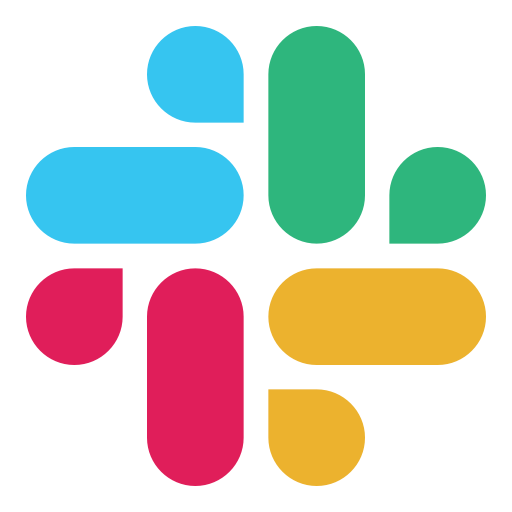
The majority of our internal team communication is informal and done through Slack. Whether you are having a group conversation via private messages, project discussions with your team in a specific channel, a quick video call and screen share with one of your teammates, or company-wide announcements are being made, Slack is the go-to tool for it at FreshWorks.
Zoom
Zoom is the creator of the leading video web conferencing software platform. Through Zoom, we are able to utilize video conferencing, screen sharing and recording, calendar integrations and scheduling, and more. Some tips for using Zoom (or any video based meeting software really).
-
Include a Zoom meeting invite with phone & video options – check out the Zoom user guide on how to schedule a meeting using Google Calendar.
-
Turn on the video whenever possible and appropriate. Seeing one another in meetings is proven to enhance collaboration as it allows us to see each others body language.
-
Have everyone connect to Zoom on their own laptop prior to the start of the call with their audio muted and video on to ensure they’re visible in the meeting, and available for screen-sharing or sharing links/info via Slack during the meeting.
-
Arrive early to setup the audio/video – starting a meeting with a few minutes of fumbling around with audio/visuals can really set the wrong tone for client meetings. Even better: set up speedy meetings to allow for buffer time between meetings.
Invision
InVision is our preferred method of design delivery and feedback and is utilized by our Developers, BA, PM, Marketing, and Design teams. By using InVision, our clients and internal team members can collaborate to add comments and highlight design elements when providing feedback on designs. It also allows for simple hot-spotting for linking screens together and demonstrating user flows.
Tips & Tricks
Some general tips we’ve learned on how to help everyone stay happy, healthy, and productive while working remotely particularly when working with a team.
Keep things fun.
Check out the Having Fun Working Remotely doc for some ideas to keep you and your team engaged throughout the day.
 Spencer using SnapCamera while on a Zoom call with his team.
Spencer using SnapCamera while on a Zoom call with his team.
Create space.
Especially when working from home there are so many other things that can draw your attention. Designate a workspace that limits distraction from pets, family and roommates. This will allow for maximum efficiency during your work day and give you the ability to either close the door behind you or just leave it be at the end of your work day.
However, don’t worry if your pet or child crashes the call or make noise in the background, we’re all in this together and wouldn’t mind saying Hello! to them 😊.
Get in the ‘regular in-office work’ mindset.
Try to wake up at the normal time, dress as if you are going to the office, have a coffee, eat meals at a regular time, or anything else that helps you maintain a regular office routine.
Be available.
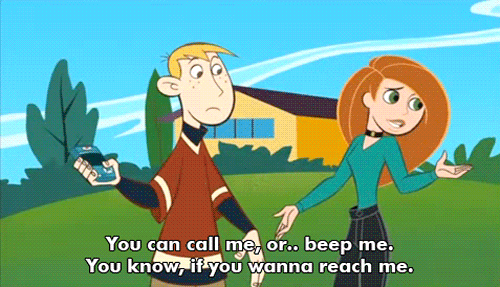
One of the core values at FreshWorks is collaboration. So how do you do that when you’re not sitting next to each other in an office space? Be available. On Slack, email, Zoom, or the phone.
Be transparent.
Keep your calendar up-to-date and make sure your team can see whether or not you’re busy. If you’re making lunch and won’t be near your computer for a while, let your team know so that they don’t get upset if you’re not responding.
Video on.
When having a video call, enable your video on default. While technology isn’t far enough (yet) to fully replace face-to-face meetings, having video enabled will still allow for the non-verbal communication to take place effectively.
Mute yourself.
When in a video conference, particularly when it is with more than just two participants, mute yourself when you’re not talking. Yes, we want to see your dog before the meeting starts, but once we’re getting down to business, let’s reduce the distractions and have an efficient and effective meeting.
Be present.
This is particularly important during meetings. Try and avoid distractions, whether that means you need to shut the door to your workspace so that you can’t hear your roommate on another call in the other room, or you need to mute notifications on your computer for the duration of the meeting. Pay attention, listen actively, and be engaged.
Take a break.
Whether you work in an office or from home, make sure you take time to take a break from work. Get up and get moving around your house. Maybe do some stretches if you have been sitting for a longer period.
We also found this excellent guide on how to create a healthy, productive workspace at home.
What We’re Doing As a Team
FreshWorks pivoted to 100% of team members working remotely almost overnight last week. Despite having been remote-friendly for a while we still required some adaptation to move forward effectively. What did we do? Check out this article to find out some of the things we have come up with so far.
Anything else?
What are your favorite tools for working remotely? Do you have any tips and tricks you’d like to share? Leave them in the comments below.






